|
Chris_87 Posts: 8
2/4/2018
|
I'm sitting here in front of a blinking cursor inside VMWare Workstation and the RPM file on the host PC. Is there a chance to get the GUI running? Have no idea to get the file inside the VM.....
Kind Regards
Christoph
|
|
|
0
link
|
|
bloxsupport1 Posts: 232
2/4/2018
|
Try with the command from your host PC "scp -r filename root@ipaddress(VM):/root and follow the instruction to install the freeblox from the manual.
|
|
|
0
link
|
|
Chris_87 Posts: 8
2/4/2018
|
It seems that I'm out of luck. Blox does not take an IP v4 address from DHCP.
Is there anywhere a preinstalled VM out there?
Kind Regards
Christoph
|
|
|
0
link
|
|
bloxsupport1 Posts: 232
2/5/2018
|
You can use the command "system-config-network" to manage the interfaces.
|
|
|
0
link
|
|
Chris_87 Posts: 8
2/6/2018
|
I've got it working but how to enable back to back mode?
Blox should accept everything an just pass it to the the Alcatel OXE 12.0 sitting in an other subnet. The idea is to keep badly or zero patched cellphones away from PCs (with softphones) and deskphones.
Kind Regard
Christoph
|
|
|
0
link
|
|
bloxsupport1 Posts: 232
2/6/2018
|
Please mail us the deployment scenario/network diagram to support@blox.org. Also you can go-through our user manual and configuration guide to set up your scenario.
|
|
|
0
link
|
|
Chris_87 Posts: 8
2/8/2018
|
| Feb 8 12:46:46 | CRITICAL:core:yyerror parse error in config file /usr/local/etc/opensips/blox-modparam.cfg, line 66, column 18-31 | | Feb 8 12:46:46 | CRITICAL:core:yyerror parse error in config file /usr/local/etc/opensips/blox-modparam.cfg, line 66, column 18-31 | | Feb 8 12:46:46 | CRITICAL:core:yyerror parse error in config file /usr/local/etc/opensips/blox-modparam.cfg, line 66, column 31-32 | | Feb 8 12:46:46 | ERROR:core:main bad config file (3 errors) |
What does this mean? I didn't mess with that file?
Kind Regards Christoph
|
|
|
0
link
|
|
bloxsupport1 Posts: 232
2/8/2018
|
can you please send us output of following command
$ rpm -qa | grep blox
|
|
|
0
link
|
|
Chris_87 Posts: 8
2/8/2018
|
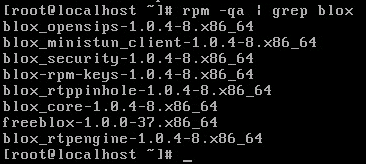
|
|
|
0
link
|
|
bloxsupport1 Posts: 232
2/8/2018
|
> To upgrade just follow simple steps
1. download the upgrade from http://blox.org/downloads
Existing user can download updates here Blox 1.0.6-19 : Download
2. After upgrading you can download and install freeblox GUI
To download freeblox just follow the link in download
FreeBlox GUI can be downloaded here
|
|
|
0
link
|
|
Chris_87 Posts: 8
2/8/2018
|
I've installed the upgrade but the errors are still the same :-(
|
|
|
0
link
|
|
bloxsupport1 Posts: 232
2/8/2018
|
can you please send us output of following command, again
$ rpm -qa | grep blox
|
|
|
0
link
|
|
Chris_87 Posts: 8
2/9/2018
|
I don't see any difference...... Took the .tgz file and used the Firmware Upgrade page in the gui.... definitly the same output.
|
|
|
0
link
|
|
bloxsupport1 Posts: 232
2/9/2018
|
Hello Chris, seems like the upgrade has been failed, you can write email to support@blox.org with upgrade screenshot and config backup (Tools->Administration)
|
|
|
0
link
|
|
Chris_87 Posts: 8
2/9/2018
|
I don't get an error message with the upgrade, Just the reboot screen in the webinterface
You've got the config file by mail.
Kind Regards
Christoph
|
|
|
0
link
|
|
vignesh.g@tele-apps.com Posts: 2
2/12/2018
|
Guys,
can some one tell the how to push the FreeBlox rpm file to the server....
what is the default admin credential
Vignesh
|
|
|
0
link
|
|
bloxsupport1 Posts: 232
2/13/2018
|
Try with the command from your host PC "scp -r filename root@ipaddress(blox server):/root and follow the instruction to install the freeblox from the manual.
vignesh.g@tele-apps.com wrote:
Guys,
can some one tell the how to push the FreeBlox rpm file to the server....
what is the default admin credential
Vignesh
|
|
|
0
link
|